Google Help
Google Help is a digital literacy chrome extension helping users learn how to word their search inquiries in non-polarizing ways. When users include subjective or emotionally-charged language, they unintentionally ask leading questions or include polarizing rhetoric that affect the types of search results that pop up. A chrome extension that integrates digital literacy tools into the search engine, allowing anyone who uses Google Chrome to be able to access this tool.
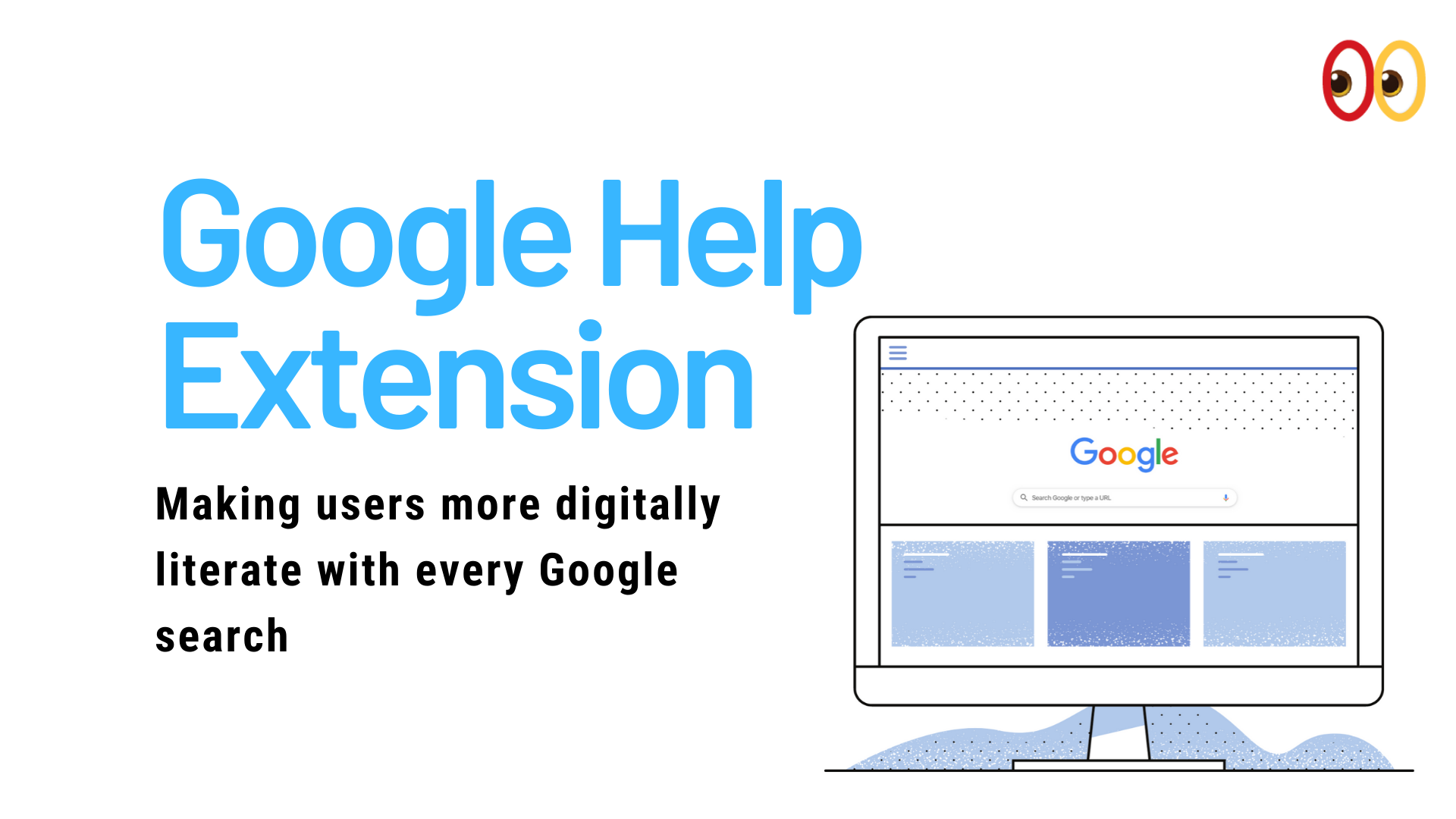
UX Research.
The Problem.
After attending a research lecture led by a Dan Russell, a Google senior research scientist for search quality and user happiness, my classmate Rebecca Giovannetti and I recognized how many users are unaware that the way they word Google searches directly influences which results pop up. When users include subjective or emotionally-charged language, they unintentionally ask leading questions or include polarizing rhetoric that affect the types of search results that Google generates. In addition, people also miss out on critical search query operators that could help them cater their search results to what they’re really looking for.
Russell shared that simply changing the manner in which you word your queries will solve this problem. Yet, the problem still pursuits and is prevalent amongst most users. Because this is such a common experience, we predicted there may be an inherent design issue with the search engine.
What is Google doing to help?
During the Q&A section of the lecture, Rebecca and I asked Russell what Google is doing to combat this common issue. He answered the following:
1) hosting in-person lectures like the one we were attending to explain this issue and suggest some solutions
2) holding instructional courses online that relay the same content
While these are steps in the right direction, both Rebecca and I found some problems. First, not all users will be able to attend in-person or virtual lectures. There will either be physical limitations, in which users are unable to attend the lectures, or they won’t have the ability to attend the lectures online. Most of the in-person lectures are hosted by an institution, in which the audience has to be affiliated with that institution, and the virtual ones often have to be paid for.
Because of this, a large portion of users doesn’t have access to needed digital literacy resources that would help them with their Google searches.
Moving forward, we plans for experimentation to further our user research. We will conduct a more formal user and problem validation in the form of surveys and focus groups. We are planning on implementing this validation with the assistance of the Innovation Pathway, hosted by Innovate@BU, as well as continued guidance of the EMS professors and staff. In regards to our model limitations, we are also planning on talking with stakeholders that might provide better insight to how to create a politically sentiment analysis API model. Curtis, our developer, is doing some background research with the assistance of the AI club at BU, and hopefully we’ll have some more insight next semester.
Theoretical Framework.
After conducting research in EM 500: Intro to Emerging Media on how our extension would fit in the current media environment, we decided to design it with two emerging media concepts in mind: feedback loops and nudges. Both are widely effective in encouraging users to change their actions.
Feedback Loops.
We aim to use Goetz's feedback loop principles in our extension to show users how they can improve their queries and giving them the option to change them, rather than automatically changing them (like autocorrect). By inputing an extension into the search engine itself, this process can occur as often as the user uses the search engine. There is a continuous loop, allowing users to adjust their behavior and learn from the feedback given.
Nudges.
A key component of this feedback loop is nudging users to correct their search inquiries to enhance the credibility of the results that come up. In order for users to learn from the feedback and have an overall positive experience (which will in turn encourage continual learning), users cannot be formally punished or rewarded nor can there be an explicit incentive. A nudge is subconscious choice rather than logical reasoning.
To learn more about the theoretical framework behind the extension and the research conducted, view our final paper below.
Structure.
Below is a video that showcases the structure of the extension itself, animated by Rebecca Giovannetti. The video shows the set-up and content included in the extension feedback process.
UX “Blueprints”.
Below is the breakdown of the User Experience design. It shows who our target audience is, how they will interact with the extension, and more.
Target Audience.
Millennials and Gen Zs trust Google the most, and use Chrome as main browser (see final paper for citations and more information). For now, we'll focus on US users, so we can focus on the English language and what is considered “biased” nowadays in this specific location.
They enjoy the simplicity of pulling up Google, typing in an inquiry quickly, and picking one of the top choices on the page. It’s quick and painless, even if the answers aren’t as credible as it once was. Our extension aims to mimic this efficiency, and help users correct their search inquiries with minimal effort.
Persona.
To explain how users will perform tasks with our extension, we created the following persona.
A graduate student wants to fact check information she found in a tweet. She is skeptical of its credibility, and uses both Google and our extension to do so. The actor we are using is based on our user persona, who is a grad student skeptical about information she finds online. She words the search query exactly like the wording in the tweet, and only results supporting its claim appear. She doubts the credibility of the results, and in turn, completes the steps demonstrated in the following use case.
Use Case #1



